



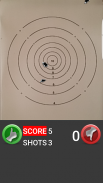
iTarget Pro

Deskripsi iTarget Pro
iTarget Pro, sekarang baru dan lebih baik!
Latih tujuan Anda dari kenyamanan rumah Anda sendiri. Aplikasi iTarget Pro dirancang untuk memungkinkan Anda meningkatkan keahlian menembak dengan aman tanpa biaya dan kerumitan pergi ke tempat senjata— dan dengan senjata api yang sudah Anda miliki!
Latihan menembak kering digunakan oleh FBI, militer AS, departemen kepolisian, dan penembak kompetitif, dan sangat direkomendasikan oleh banyak instruktur senjata api.
BAGAIMANA ITU BEKERJA:
Aplikasi iTarget Pro menggunakan algoritme deteksi sinar laser untuk menemukan dan melacak hit. Cukup muat senjata Anda dengan iTarget Laser Bullet masing-masing dan tembak!
FITUR:
• Secara otomatis mendeteksi hit pada target
• Melacak akurasi Anda dari waktu ke waktu
• Mudah digunakan
• Benar-benar aman
• Mode permainan tambahan untuk pembelian
Jika Anda mengalami masalah dengan aplikasi yang tidak berfungsi dengan benar, silakan lihat panduan pemecahan masalah kami.
https://www.itargetpro.com/blogs/news/trouble-shooting-guide
PENAFIAN:
Pastikan untuk membaca semua peringatan keselamatan sebelum berlatih. Aplikasi ini dimaksudkan untuk digunakan dengan produk iTarget yang tersedia di itargetpro.com dan tidak dimaksudkan untuk digunakan dengan produk laser atau senjata api lainnya.

























